Nowadays, every website, especially the eCommerce stores, needs the aid of SEO to attract visitors and make potential sales.
An SEO-friendly eCommerce store not only helps to improve the shopping experience for potential buyers. But it also guarantees the much-needed online visibility to succeed in today’s competitive market.
If your eCommerce store is based on Magento 2 platform, then you would be happy to know that all common SEO settings are by default provided in Magento 2 platform.
And in this post, we’ll explain every Magento 2 SEO settings to properly optimize your eCommerce store.
Implementing the below-given Magento 2 SEO settings will help you to maximize online visibility & traffic to your eCommerce store.
- Setting Homepage Meta Title for SEO
- Magento 2 SEO Metadata Settings
- Setting Canonical Tags for SEO
- Setting Robots.txt for SEO
- Generate XML Sitemap and Settings
- Alt Tags for Images Optimization for SEO
- Prefix & Suffix for Title Tags
- Suffix for Product & Category URL
- SEO-Friendly URL Rewrite & Redirects
Let’s dive deep into each settings and it’s configuration for better SEO and search engine visibility.
1 – Setting Homepage Meta Title for SEO
Whether it’s offline or online, making a good first impression is extremely crucial to catch the target audience’s attention.
So, it is necessary to make the homepage of your Magento 2 store attractive and impressive.
And for this, Magento 2 store owners need to make some changes to default settings.
For starters, store owners need to modify the home page appropriately.
Title tags, for instance, are one of the most important factors to attain higher SEO rankings in search engine results.
To make the recommended changes homepage’s title tag, log in to your admin panel and navigate to Content > Pages > Homepage > Edit.
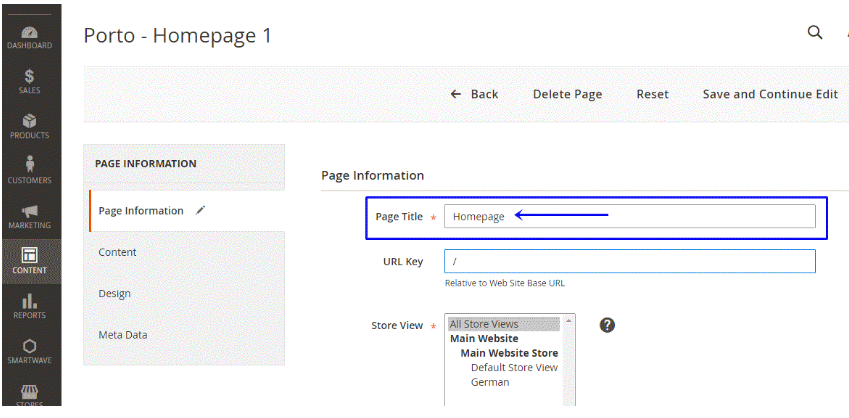
After that, add focus keywords naturally in the ‘Homepage Title’. This will help you easily appeal to target customers and gain a higher position in search engine results.
2 – Magento 2 SEO Metadata Settings
Metadata is another most crucial factor that directly affects the SEO rankings of your Magento 2 store in search results.
Metadata basically provides information about what a website or eCommerce store contains to its visitors.
This information is written in code, which is only visible on the search results page and not on the website.
To get better SEO rankings, it is necessary to properly optimize the metadata of every page in your Magento 2 store.
Thankfully, it is easy to make changes to the metadata of each webpage in a Magento 2 store.
Meta Title and Descriptions Manual Generation for Product Pages
Simply, login to your admin panel and navigate to Catalog ⇒ Product ⇒ Choose a product ⇒ Search Engine Optimization.
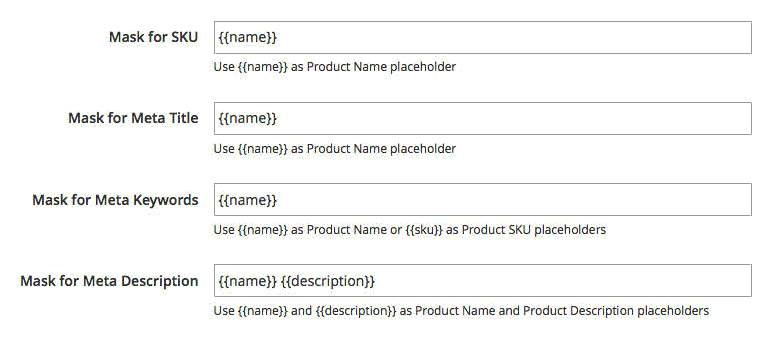
After that, configure the metadata with your target focus keywords for each product page on your Magento 2 store.
Now, this is the manual way to add metadata to your product pages.
But, if you have a huge Magento 2 store with hundreds or thousands of products, then we highly recommend setting up a template at a global level for the metadata of all product pages.
Meta Title and Descriptions Auto-Generation for Product Pages
To auto-generate metadata for product pages, log in to your admin panel and navigate to Stores ⇒ Configuration ⇒ Catalog ⇒ Catalog ⇒ Product Fields Auto-Generation.
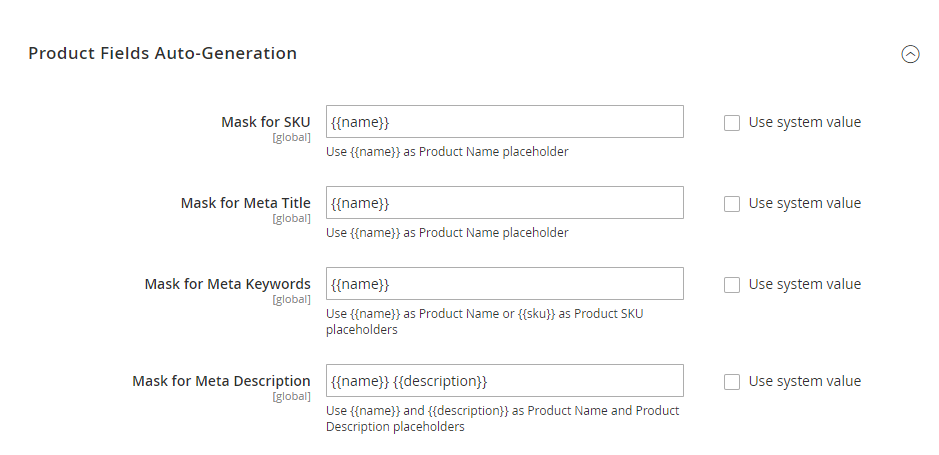
Now, as shown in the screenshot above, you need to make a sample for meta title, description, and keywords for all product pages in your Magento 2 store.
One thing you need to remember while using the Product Fields Auto-Generation feature is that you still need to enter the default number of characters in the metadata.
So, make sure to revise long or complicated product descriptions before using this feature.
Meta Title and Descriptions for Category Pages
Apart from product pages, you can also set up metadata for category pages in Magento 2 based stores.
To add category pages’ metadata, login to your admin panel and navigate to Catalog –> Categories –> Search Engine Optimization.
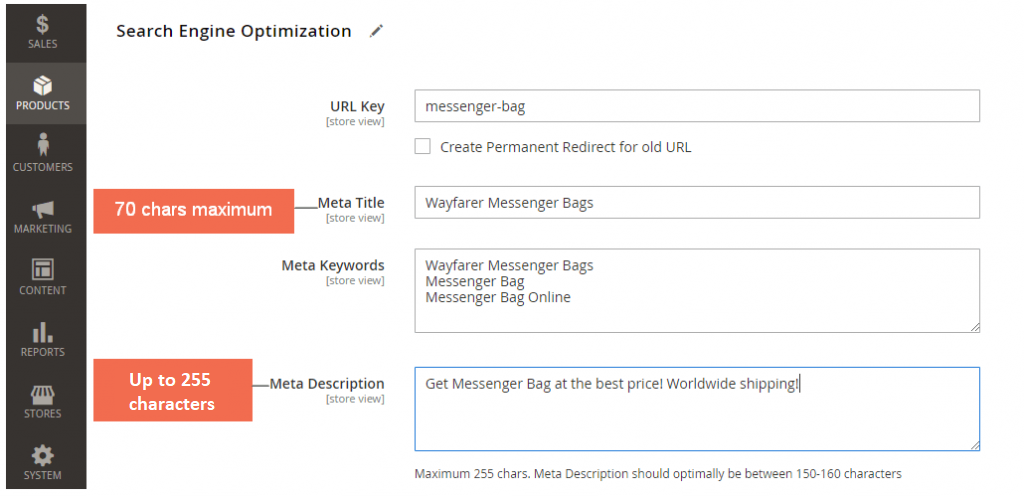
After that, write the meta title, meta description, and meta keywords based on the specific category page requirements.
3 – Setting Canonical Tags for SEO
Canonical tags basically function as a way of dealing with duplicate content across a website.
The main purpose of canonical tags is to prevent the indexing of filtered products and category pages.
In eCommerce stores, it is highly recommended to turn on canonical tags for both product and category pages.
To set up canonical tags in Magento 2 store, log in to your admin panel and navigate to Store > Configuration > Catalog > Catalog.
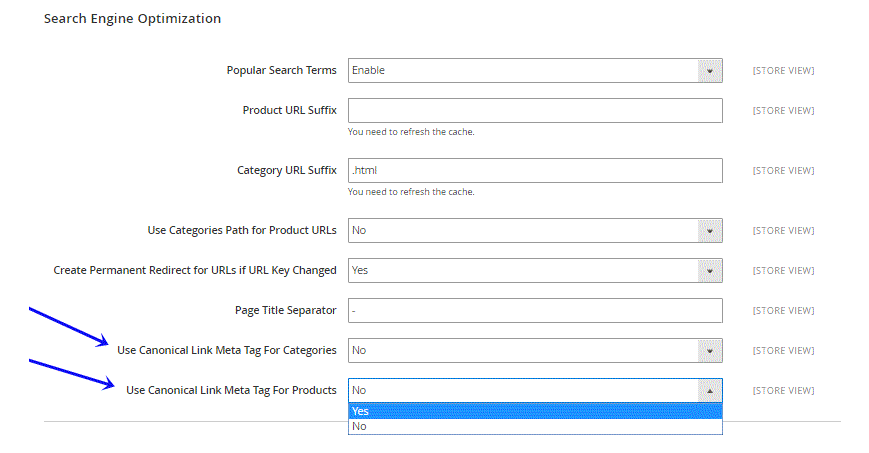
After that, select Yes in the Use Canonical Link Meta Tag for Categories field & Use Canonical Link Meta Tag for Products field as shown in the screenshot above.
Although, if your product and category pages are already different, then there is no need to turn on the Canonical Tags.
4 – Setting Robots.txt for SEO
Making changes to the Robots.txt right from the admin panel is considered to be another remarkable breakthrough in Magento 2 from Magento 1.
Robots.txt is a critical element for eCommerce stores. It helps store owners to restrict search engines to access any page.
To make any modification to Robots.txt, just log in to your admin panel and navigate to Stores > General > Design > Robots.txt.
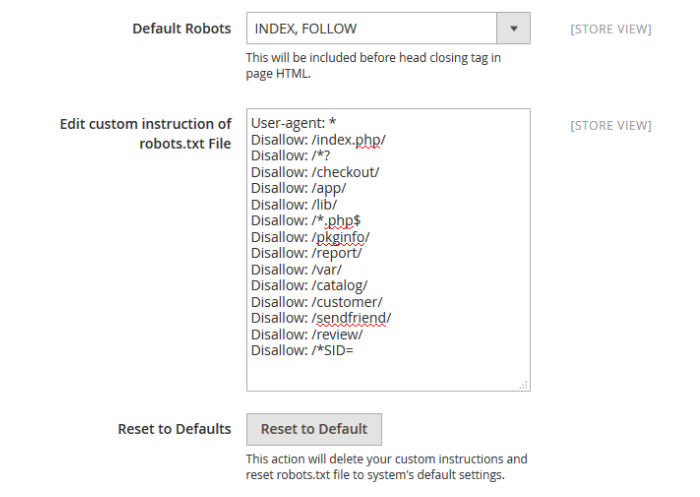
After that, simply change the settings of any page to “disallow” to prevent search engines from indexing a particular page’s content in search results.
5 – Generate XML Sitemap and Settings
A sitemap is an extremely important asset in the SEO strategy of every eCommerce store.
It decides the placement of a webpage on the search engine results page after it is indexed by search engines.
Therefore, it is crucial to configure the sitemap properly and carefully to ensure no mistake is made.
To set up a sitemap in your Magento 2 store, log in to your admin panel and navigate to Store > Configuration > Catalog > XML Sitemap.
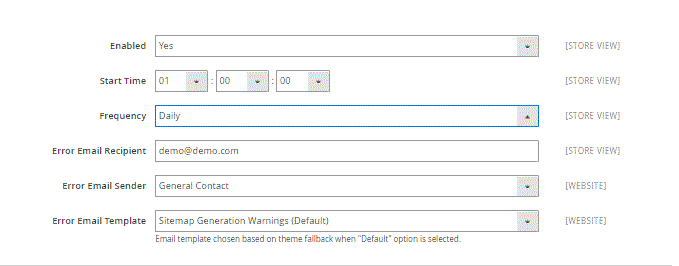
After that, decide the number of links, file sizes, and level of frequency at which you want to generate a sitemap.
In simple words, if you’re going to add new products on a daily basis, then it is recommended to generate a sitemap daily.
In addition to this, you should also allow the generated sitemaps to be sent to Robots.txt automatically by simply turning on the “Enable Submission to Robots.txt” function.
6 – Alt Tags for Images Optimization for SEO
It goes without saying that the use of images in an eCommerce store is incredibly critical.
It helps store owners to catch visitors’ attention while making it easier for potential customers to make the purchase decision.
But in addition to these benefits, you can also drive more traffic to your Magento 2 store by simply optimizing your images with Alt tags.
When search engine crawlers inspect a website or webpage, they also inspect its images. And if the images are formatted with Alt text, it directly contributes to attaining higher rankings in the search results.
Now, to add Alt tags for product images in your Magneto 2 store, log in to your admin panel and navigate to Product -> Basic Settings -> Images and Videos -> Alt Text.
Here, you can add meaningful Alt text for all your product images.
And while you’re at it, remember to add Alt text for your logo images as well.
To add Alt text for logo image, go back to the admin panel and navigate to Stores -> Configuration -> General -> Design -> HTML Head -> Header.
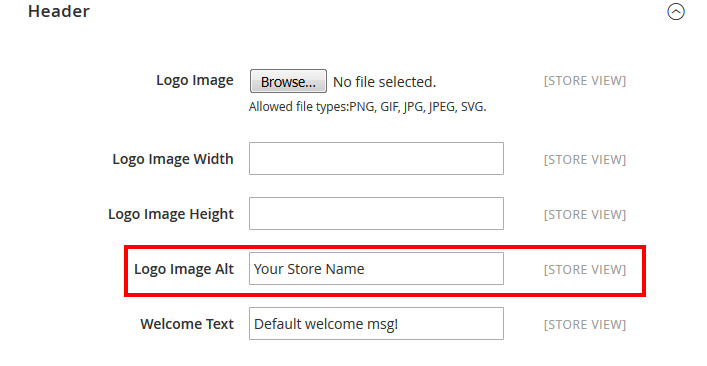
After that, simply add the Alt text in the Logo Image Alt field as shown in the screenshot above.
7 – Prefix & Suffix for Title Tags
Adding Prefix & Suffix is a proven practice to strengthen the connection between your Magento 2 store and your company name.
When adding Prefix & Suffix, it is recommended to add your company name or organization name on all pages of your Magento 2 store.
To add prefix & suffix, log in to your admin panel and navigate to Content > Design > Configuration > Choose a website > HTML Head.
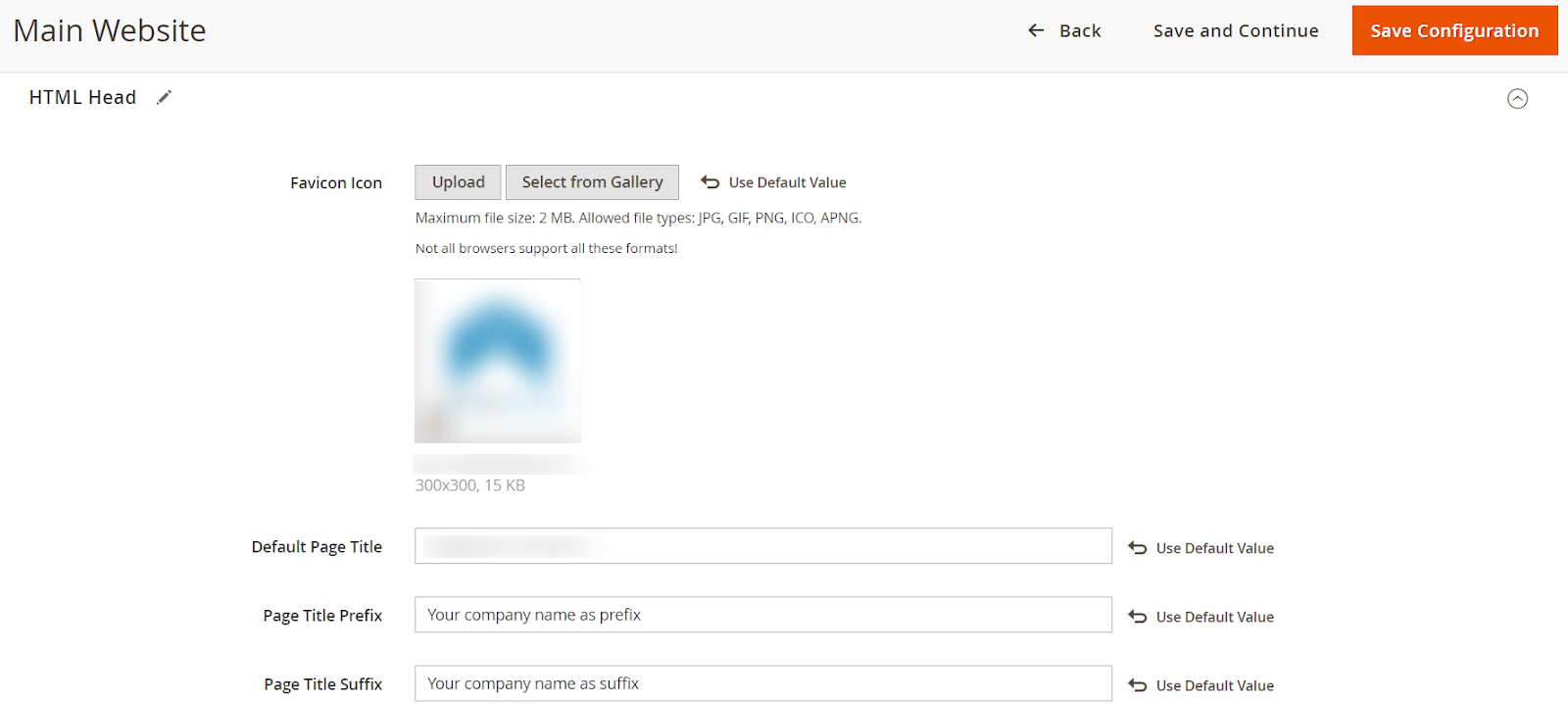
After that, customize the page title prefix and page title suffix with your company or organization name as shown in the screenshot above.
8 – Suffix for Product & Category URL
Suffixes are .html or .htm part of a URL. And in product & category URLs, they basically provide no value.
In fact, they unnecessarily increase a URL’s length and end up hurting a website’s SEO.
Therefore, it is important to remove suffixes in product and category URLs.
To remove these suffixes, log in to your admin panel and navigate to Stores > Configuration > Catalog > Catalog > Search Engine Optimization.
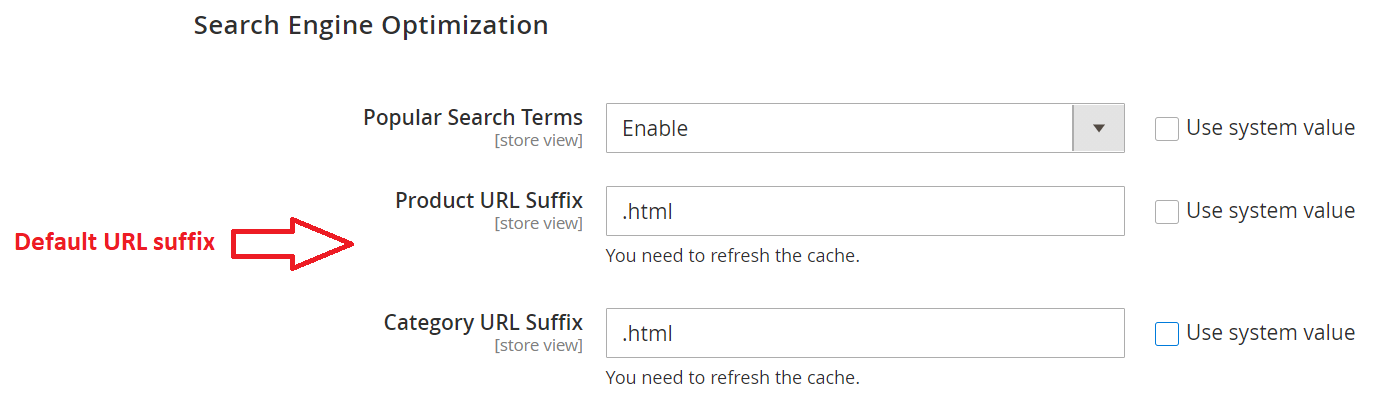
Now, remove the .html & .htm suffix from both text fields and leave it blank to make your product & category URLs clean.
9 – SEO-Friendly URL Rewrite & Redirects
The last SEO setting that you need to implement for better search engine visibility is the URL Rewrite & Redirect.
Configuring SEO-friendly URL Rewrite & Redirect is extremely useful when you change URLs to add keywords and have to set up redirects for previous URLs so that they don’t result in a 404 error page.
To set up URL rewrite & redirect, log in to your admin panel and navigate to Store > Configuration > Catalog Tab > Search Engine Optimization.
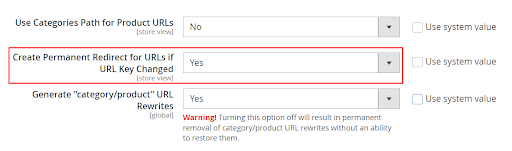
Now, select Yes in the Create Permanent Redirect for URLs if URL Key Changed field to enable auto redirect when a URL is modified.
Final Words…
Search Engine Optimization is critical for all eCommerce businesses. However, SEO also demands a significant amount of attention and effort to provide a positive outcome.
But, even if you just optimize the above-mentioned SEO settings in your Magento 2 store, you’ll definitely see a notable improvement in your online visibility, SEO rankings, and traffic.
And if you want to go to the next level, you can also install Magento 2 SEO Extension to automate the SEO activities and further boost your results with advanced SEO techniques.
With that, we hope that you found this post helpful. If you have any questions or doubts, feel free to contact us for professional consultation & assistance.
Recommended Read: Proven Magento 2 SEO Tips that Boost your Rank & Traffic


 (3 votes, average: 4.67 out of 5)
(3 votes, average: 4.67 out of 5)