Payment options in eCommerce stores are extremely important. They can either make or break a conversion.
Therefore, it is imperative to offer multiple & convenient payment options to increase the chances of nudging a potential customer to make a purchase on your store.
Today, there are lots of payment gateway options available that you can implement in your Magento 2 store.
But, if you want to catch the attention of potential customers, you should really consider providing partial payment facility.
The partial payment facility, as the name suggests, allows your customers to make a purchase and pay for it later in installments/EMIs.
This helps to encourage potential customers who are unsure about making a purchase due to lack of money to make their purchases in your online store.
Now, if you’re a Magento 2 store owner and want to implement the partial payment facility in your store, then you just go lucky!
In this post, we’ve shared the easiest & fastest way to implement partial payment facility in a Magento 2 store.
Step-by-Step Process to Implement Partial Payment Facility in Magento 2
In order to implement the partial payment facility, first, you need to get the Magento 2 Partial Payment Pro Extension.
Once you’ve purchased & installed the Partial Payment Pro Extension, you need to follow the below steps to configure it properly in order to start selling products on installments & EMIs in your Magento 2 store.
Step – 1
First of all, login to your admin panel and navigate to Stores > Partial Payment > Configuration.

Step – 2
After that, expand the General Configuration section and do the following:
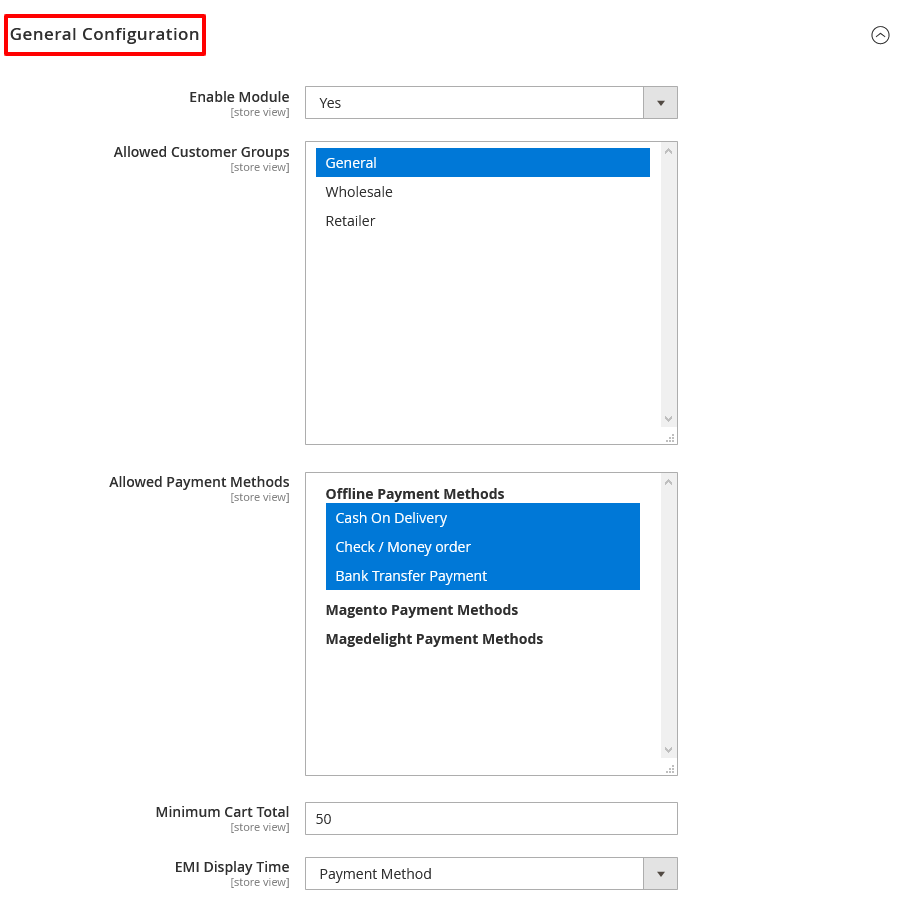
- Select YES in the Enable Module field.
- Select General in the Allowed Customer Groups field.
- Select Payment Methods for which you would like to offer partial payment facility in the Allowed Payment Methods field.
- Add a numeric value in the Minimum Cart Total field.
- Select Payment Method in the EMI Display Time field.
Step – 3
Next, expand the Down Payment Configuration section and do the following:
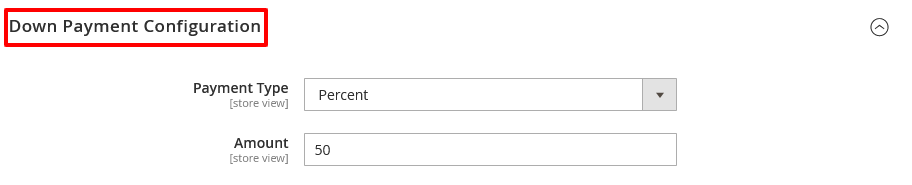
- Select Percent in the Payment Type field.
- Write a numeric value in the Amount field.
Step – 4
Now, expand the Installment Configuration section and do the following:
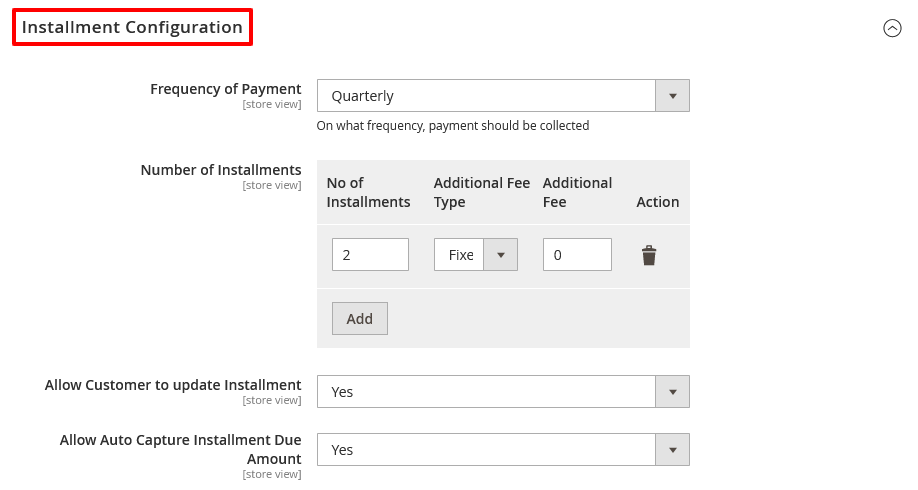
- Select Quarterly in the Frequency of Payment field.
- Enter the No of Installments, Additional Fee Type, Additional Fee in the Number of Installments field.
- Select YES in the Allow Customer to Update Installment field.
- Select YES in the Allow Auto Capture Installment Due Amount field.
Step – 5
Finally, expand the Cron Configuration section and do the following:
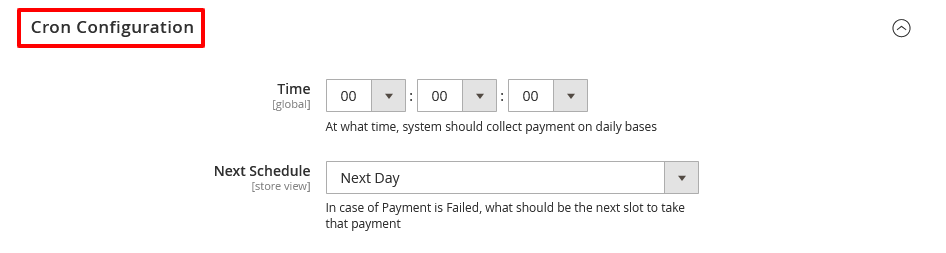
- Add at what time system should collect payment on daily basis in the Time field.
- Select Next Day in the Next Schedule field in case payment is failed.
Conclusion
And there you have it!
The complete, step-by-step process to configure MageDelight Magento 2 Partial Payment Extension and sell products on Installments & EMI in your online store.
Also, you can refer this Magento 2 Layaway & Partial Payments Extension’s FAQ Page for most common questions and it’s answers.
And if you need our professional assistance, feel free to contact us at any time.



 (4 votes, average: 4.75 out of 5)
(4 votes, average: 4.75 out of 5)