Today, we’re going to teach you guys how to restrict some payment methods in Magento 2.
Payment is one of the most essential parts of any eCommerce store mainly because it’s the place where all the transactions must be performed flawlessly & accurately.
Now, when it comes to payment methods, there are literally dozens of options available in the market. And each payment method has its pros and cons for specific products, customers, and orders.
So, it is highly recommended to display limited payment options for certain products or customers instead of displaying them all together.
Fortunately, it is possible to hide or restrict some payment methods in Magento 2 stores.
And in this post, we’ve shared the complete, step-by-step process on how to restrict some payment methods in Magento 2.
Step-by-Step Process to Restrict Payment Methods in Magento 2
In order to restrict some payment methods in your Magento 2 store, first, you need to get the MageDelight Magento 2 Payment Restrictions Extension.
Once you’ve purchased & installed the payment restrictions extensions, you need to follow the below steps to configure it properly to restrict payment methods in Magento 2.
- Get the MageDelight Magento 2 Payment Restrictions Extension.
- Log in to the admin panel, navigate to Stores > Payment Restrictions > Payment Restriction Rule, and click “Add New Rule.”
- In General Settings, provide the rule name, activate it, select store views, choose a customer group, specify payment methods, set date parameters, and assign priority.
- Click “Save Rule” to complete the configuration.
Step – 1
First of all, log in to your admin panel and navigate to Stores > Payment Restrictions > Payment Restriction Rule and then click on the Add New Rule button.

Step – 2
After that, in the General Settings section, do the following:
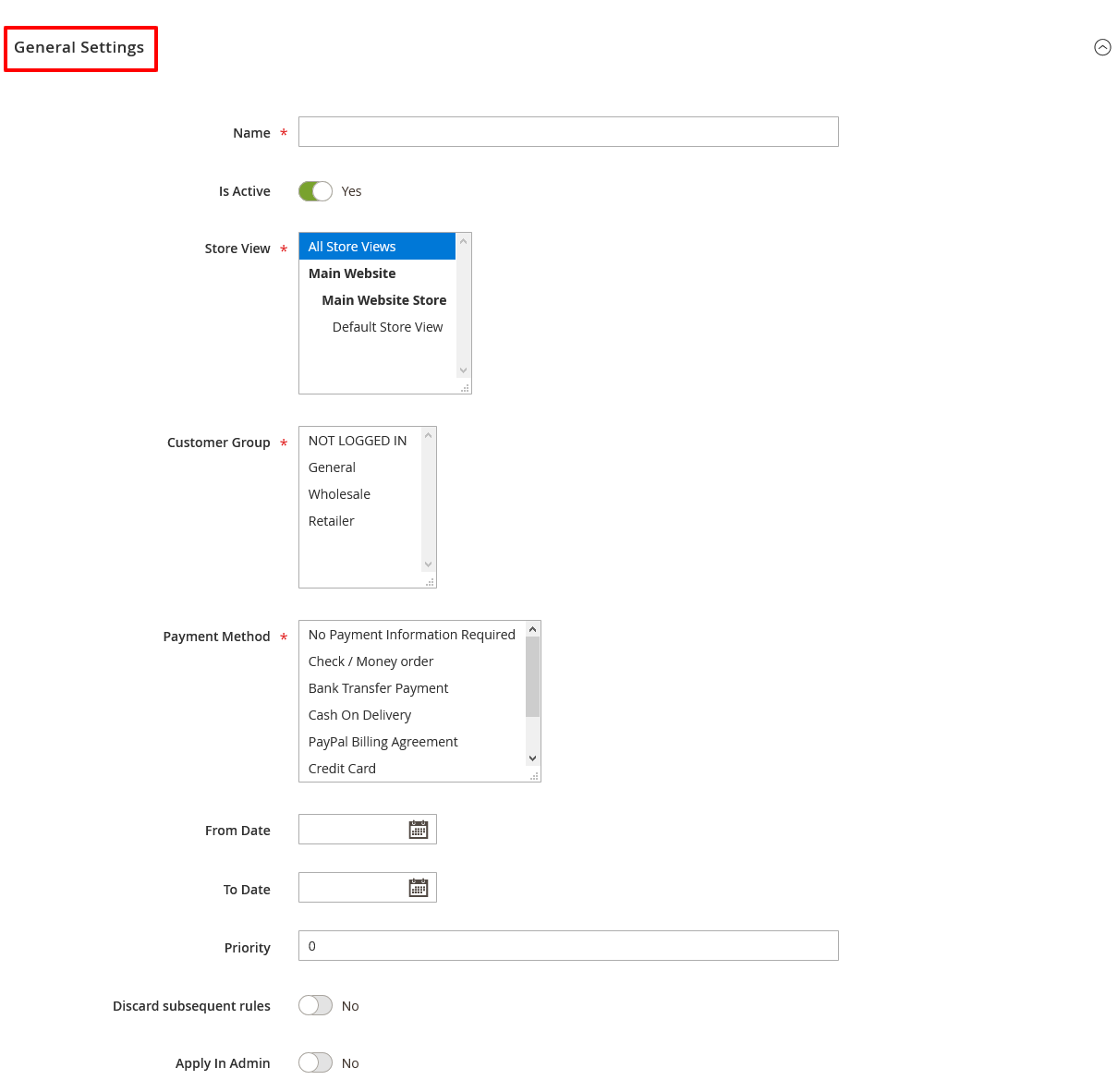
- Write the name of the new payment restriction rule in the Name field.
- Turn the Is Active switch to YES.
- Select a store view or all store views as per your needs in the Store View field.
- Select a customer group for which you want to restrict payment methods in the Customer Group field.
- Select the payment methods that you want to restrict in the Payment Method field.
- Select a date in both From Date & To Date of your choice.
- Set a priority if you’re going to create multiple payment restrictions rules in the Priority field.
Step – 3
Lastly, click on the Save Rule button from the top-right corner to finish the process.
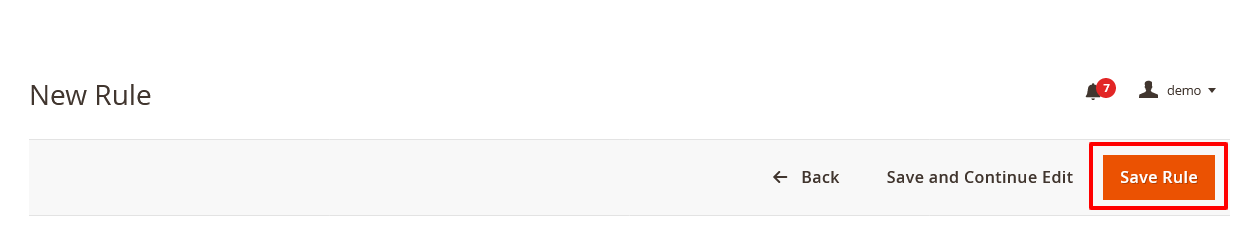
Conclusion
And that’s about it!
This is the easiest way to restrict some payment methods with Magento 2 Payment Restrictions Extension.
Check our Front & back-end demos to explore more exciting features of our extension.
Also, you can refer this Magento 2 Payment Restrictions Extension’s FAQ Page for most common questions and it’s answers.
And if you need our professional assistance, feel free to contact us at any time.



 (3 votes, average: 4.67 out of 5)
(3 votes, average: 4.67 out of 5)