Today, we’re going to teach you guys how to generate PDF Catalog in Magento 2.
Generating PDF Catalog helps you to provide a better shopping experience to customers.
Not only that but allowing your customers to learn as much product-related information as possible has a great impact on their purchasing decisions and thus on your sales.
Therefore, it is highly recommended to provide a detailed PDF Catalog for your products in your Magento 2 store.
In this post, we’re going to show you exactly how to generate a PDF catalog in your Magento 2 store.
Step-by-Step Process to Generate PDF Catalog in Magento 2
In order to generate PDF catalogs in your Magento 2 store, first, you need to get the Magento 2 PDF Catalog Print Advance Extension.
Once you’ve purchased & installed the PDF catalog print advance extension, you need to follow the below steps carefully to generate PDF catalogs in your Magento 2 store.
Step – 1
First of all, login to your admin panel and navigate to Stores > PDF Catalog Print > PDF Catalog Print.
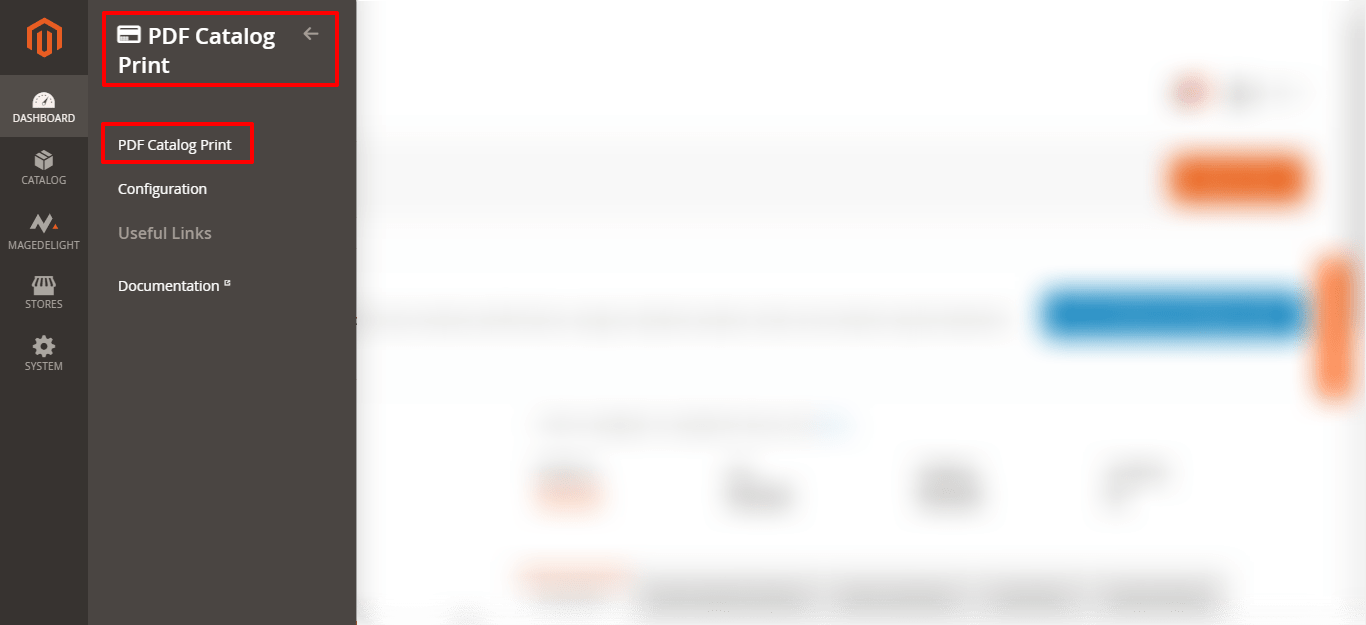
Step – 2
After that, select the Categories for which you want to generate PDF Catalog in your Magento 2 store.
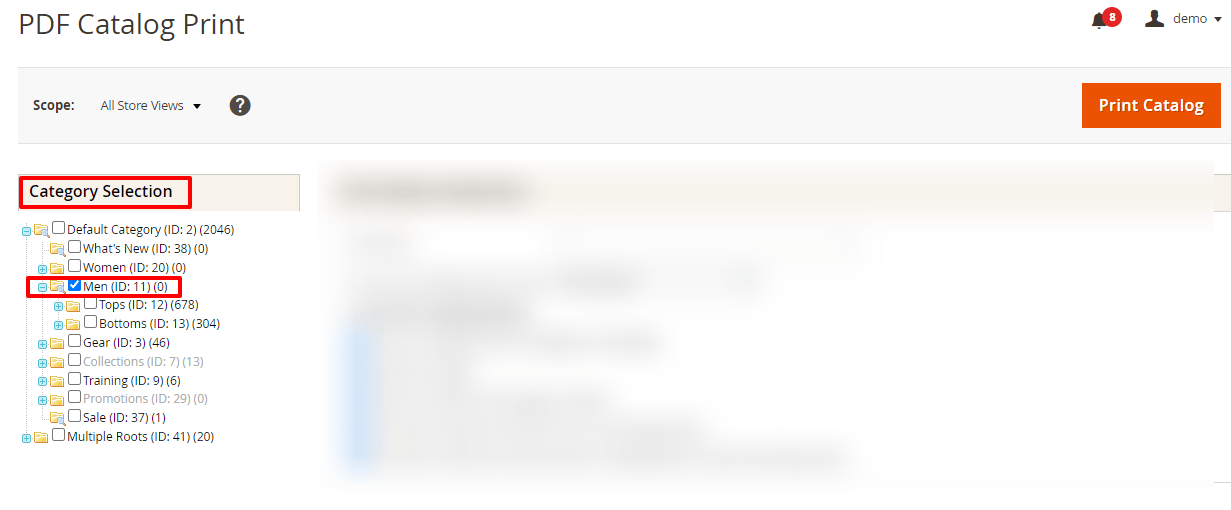
Step – 3
Next, under the Print Options Sections section, do the following.
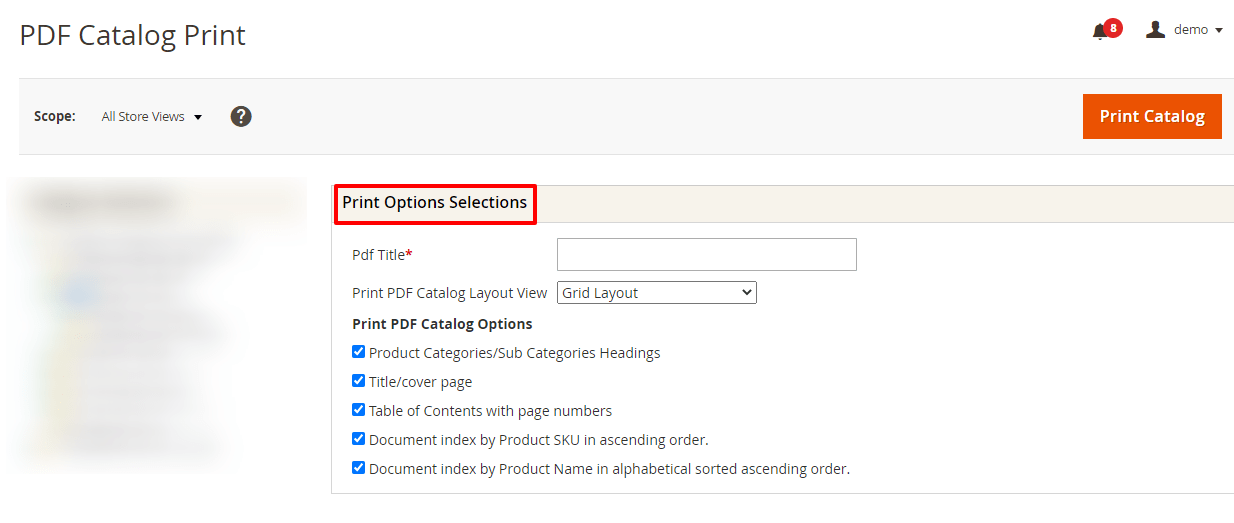
- Write a title for your new PDF catalog in the PDF Title field.
- Select Grid Layout in the Print PDF Catalog Layout View field.
- Mark the checkbox in the Product Categories/Sub Categories Headings field.
- Mark the checkbox in the Title/Cover Page field.
- Mark the checkbox in the Table of Contents With Page Numbers field.
- Mark the checkbox in the Document Index by Product SKU In Ascending Order field.
- Mark the checkbox in the Document Index by Product Name In Alphabetical Sorted Ascending Order field.
Step – 4
Finally, click on the Print Catalog button from the top-right corner to finish the process.
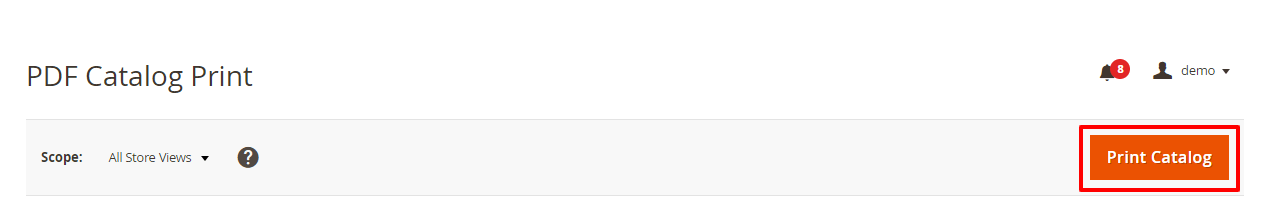
Conclusion
And there you go!
This is how you can generate PDF Catalogs in your Magento 2 store.
And if you need our professional assistance, feel free to contact us anytime.


