In today’s tutorial, we will teach how to create custom order status in Magento 2. Order status is basically the option that indicates the status of your order. Magento 2 provides default many order status, but it also offers the functionality to create a new order status.
Steps to Create Magento 2 Custom Order Status
Let us follow the below steps to create a new Magento 2 order status and assign it to the order state:
Step 1: Create a Custom Order Status
- Log in to Admin Panel.
- Go to Stores -> Order Status.
- Click on Create New Status.
- Under the Order Status Information, Fill in up details in the fields.
- Save status.
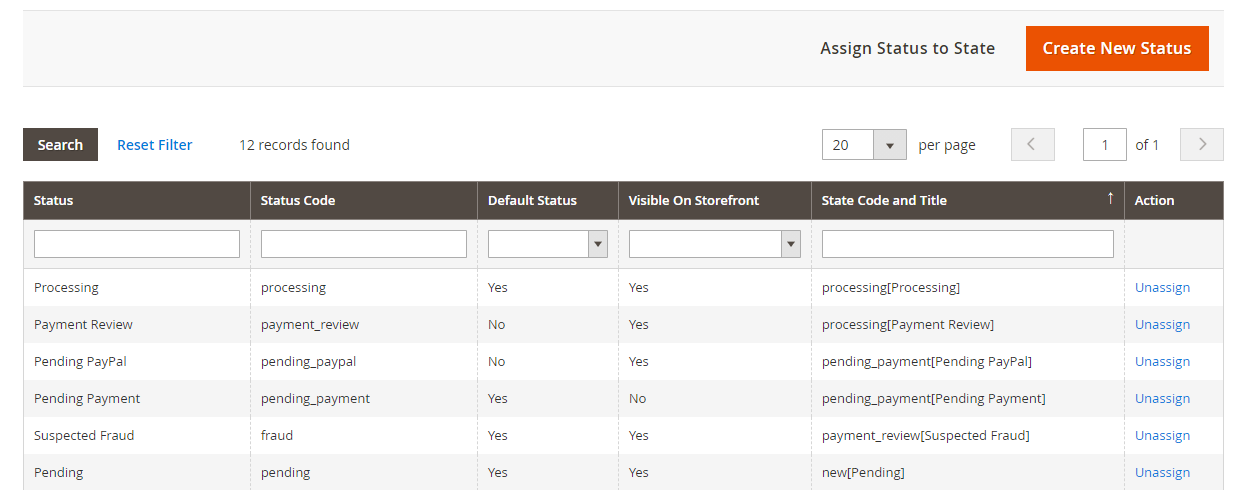
Step 2: Assign Status to State
- Go to Stores -> Order Status.
- Click on Assign Status to State.
- Under the Assignment Information, Select Order Status from the list to assign.
- Select the Order State to include the Order Status which you’ve assigned.
- Check the checkbox Use Order Status As Default, if you want to set it as the default order status.
- Check the checkbox Visible On Storefront, if you want to display it at the storefront.
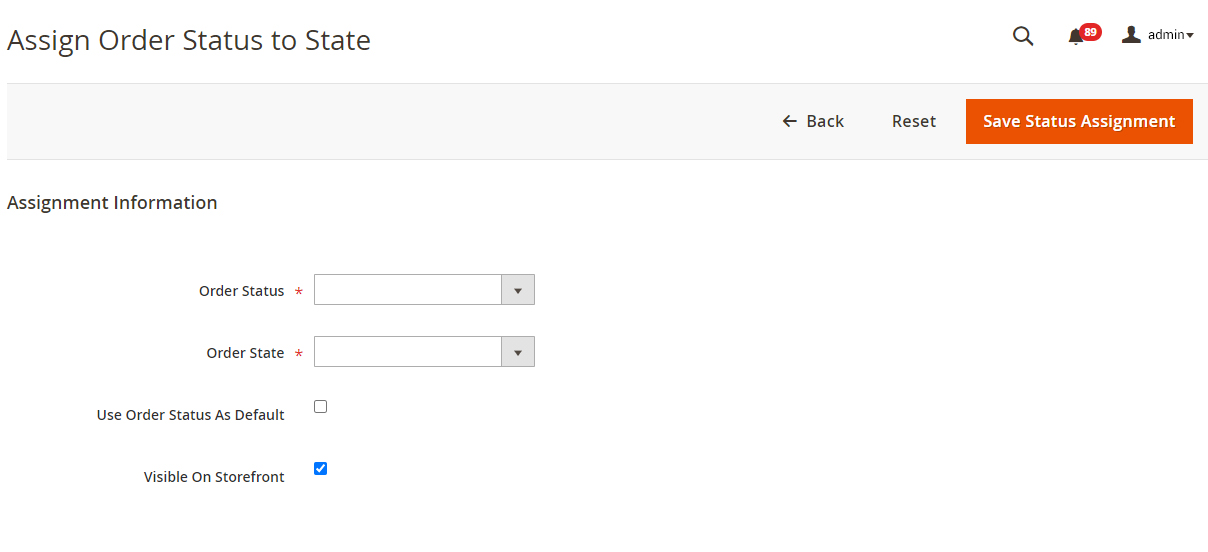
Step 3: Custom an existing order status
- Go to order status in the order status list, and edit the page.
- Customize your order status as per requirement.
- Click on Save Status.
Step 4: Delete an order status from the existing state
- Find the order status that you want to unassign in the status list.
- Into the respective row, click Unassign under the Action column.
Here you go!
Hope we have covered everything required to create custom order status in Magento 2. If we missed out anything let us know in the comment section or reach us out here.


