One Step Checkout is one of the most beneficial ways to improve the overall shopping experience on the Magento 2 store.
With the help of One Step Checkout, you can let your customers complete the checkout in just a single step. A smart and simplified checkout to enhance the whole shopping experience and improvise customer satisfaction.
This not only helps to enhance the overall shopping experience but also helps boost revenue and sales.
Have you configured this amazing functionality yet? If not, you can also shop Magento 2 One Step Checkout Extension and get things done automatically. But for now, let us learn how to configure One Step Checkout to Magento 2.
Here is a step by step guide to configure one step checkout:
Step 1:
Login to Magento Admin and navigate to Stores >> Configuration >> One Step Checkout >> General Configuration.
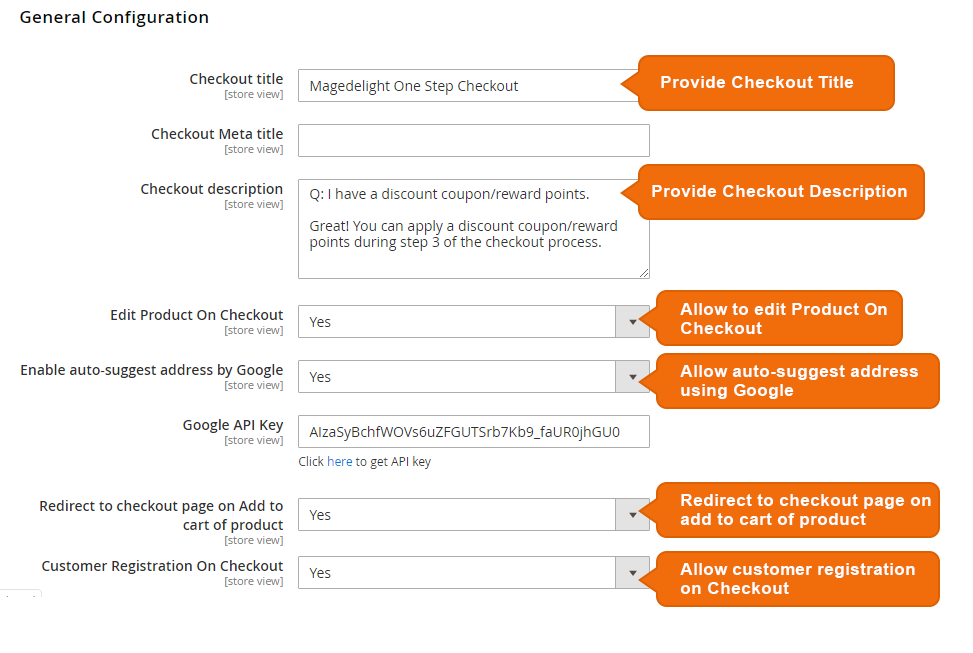
Step 2:
You can also customize the display of the checkout page of your store. Navigate to Stores >> Configuration >> One Step Checkout >> Display Configuration.
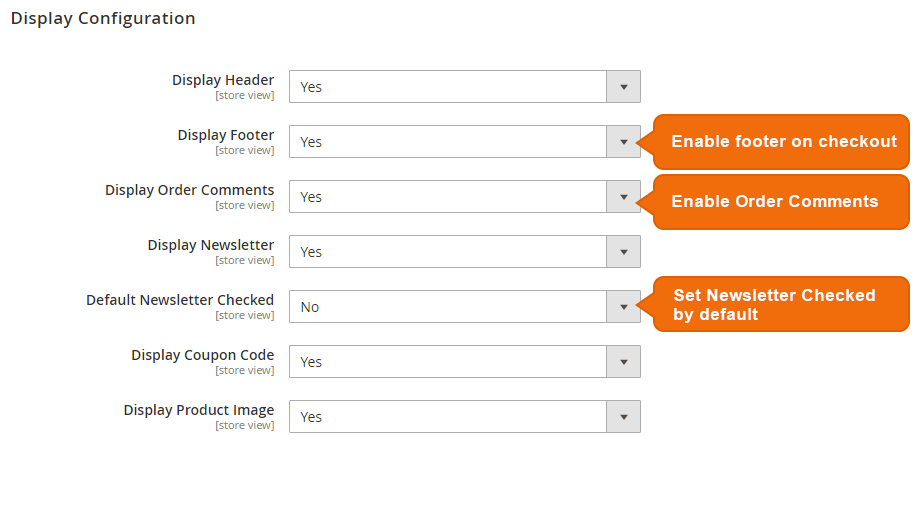
Step 3:
To configure the display style, Navigate to Stores >> Configuration >> One Step Checkout >> Display Style.

And here it is!
The guide to a simplified and smart checkout process for your Magento 2 store.
Configure it to the store to boost your sales along with enhancing the revenue growth of your store.
Check our Front and back-end demos to explore more exciting features of our Magento 2 One Step Checkout Extension.
Also, you can refer this Magento 2 One Step Checkout Extension’s FAQ Page for most common questions and it’s answers.
Feel free to reach us out, if you face any issue while configuring the one step checkout extension.
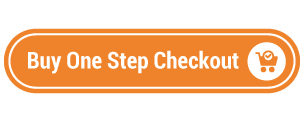
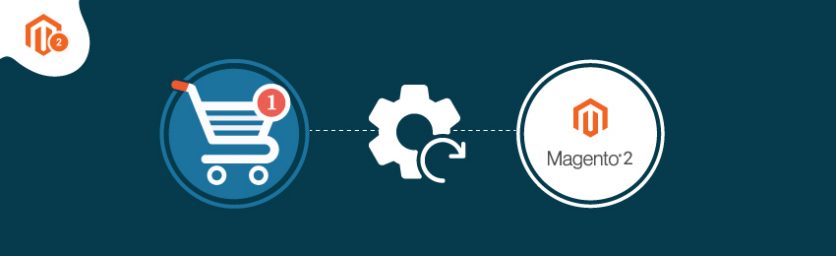

 (4 votes, average: 4.75 out of 5)
(4 votes, average: 4.75 out of 5)